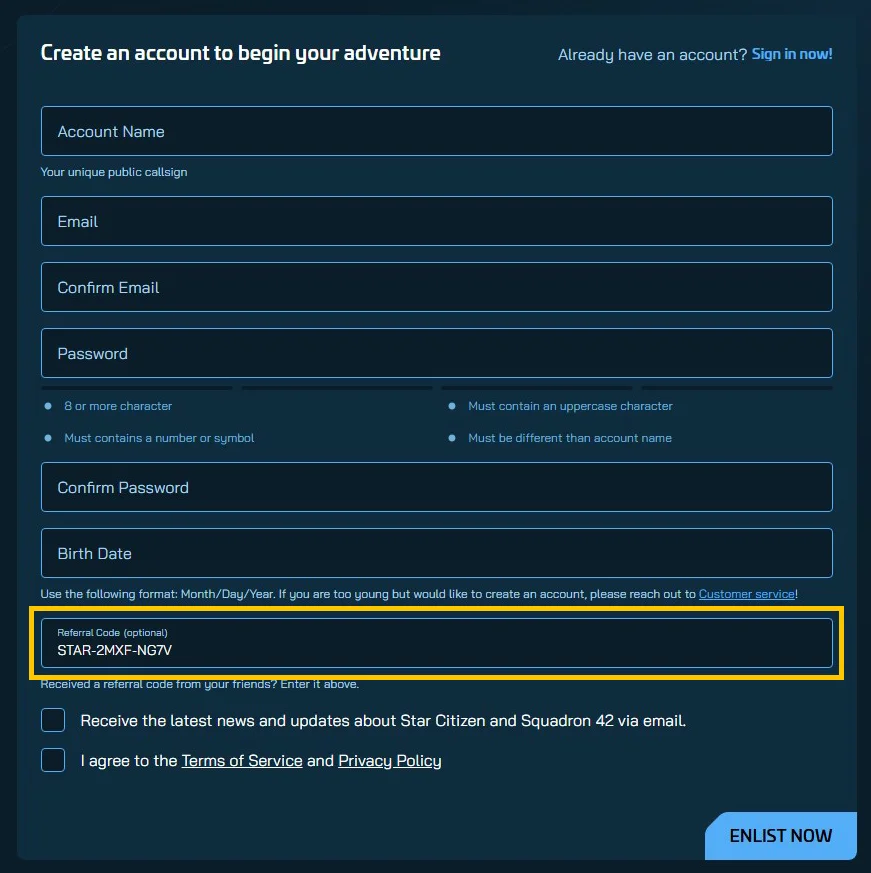
Step 1: Create Your Account
Visit robertsspaceindustries.com and enter your player name, handle, email, password, and date of birth. Ensure the referral code STAR-2MXF-NG7V is pre-filled under "Referral Code".
Create AccountAfter Successful Registration
Click on your profile picture in the top right of the website to open your profile overview. You should see at least 5.000 UEC as available starting credits.
If the credits are missing, the referral code may not have been entered correctly. Contact customer support and report that the referral credits were not credited.

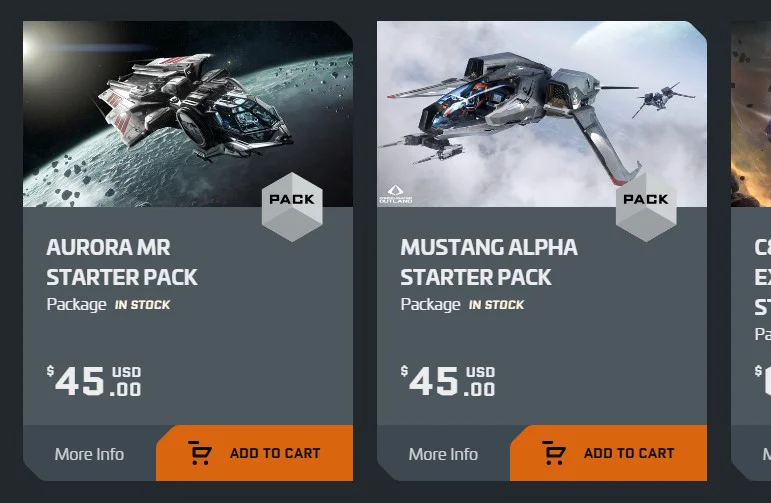
Step 2: Purchase a Game Package
Visit the Pledge Store and select your desired game package. Be sure to look for offers with up to 25% discounts available during events! Add your chosen game package to the cart by clicking "ADD TO CART".
Tip: If you used a referral code, you can get a Kruger P-52 Merlin for free until May 27, 2025. Find more details on the referral code info page.
Step 3: Confirm Your Purchase
In the cart, click "Continue" to enter your address details.


Step 4: Enter Address
Enter your address details here, including your first and last name, address, country, and phone number. Then click "Proceed to Pay" to select your payment method.
Before selecting the payment method, you will be prompted to confirm the disclaimer.
Step 5: Select Payment Method
Choose from a wide range of payment options, including PayPal, credit card, and Amazon Pay. After completing the purchase, you have taken all the necessary steps.

Welcome to the Verse!
You have now completed the registration and purchase of your game package and are a supporter of Star Citizen and Squadron 42.
